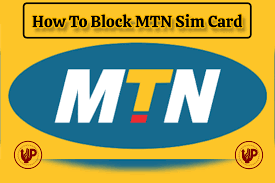
Blocking your MTN SIM card is important if it has been lost, stolen, or if you suspect it has been compromised. By doing so, you can prevent unauthorized access to your account and protect yourself from potential fraud and identity theft. In this guide, we will provide you with step-by-step instructions on how to block your MTN SIM card.There are two ways to block your MTN SIM card: online or by calling customer service. We will cover both methods in detail to help you quickly and effectively block your SIM card.
METHOD 1: BLOCKING YOUR MTN SIM CARD ONLINE
The first step to blocking your MTN SIM card online is to visit the official MTN website. Once you are on the homepage, look for the “My Account” or “My Profile” section.You will need to have your MTN account information handy to log in. This may include your phone number, email address, or password. Once you have successfully logged in, navigate to the section where you can manage your SIM card settings. Look for the option to block or deactivate your SIM card. This may be listed under a security or account settings tab. Follow the prompts to confirm that you want to block your SIM card. In some cases, you may need to verify your identity before your SIM card can be blocked. This may involve answering security questions or providing additional information to confirm that you are the account holder. Once you have successfully blocked your MTN SIM card, you should receive a confirmation message on the website. Make sure to save this information for your records.

METHOD 2: BLOCKING YOUR MTN SIM CARD BY CALLING CUSTOMER SERVICE
If you are unable to block your MTN SIM card online, you can also do so by calling customer service. Dial the MTN customer service number from your mobile phone or another device,you will be connected to a customer service representative who will guide you through the process of blocking your SIM card,be prepared to provide your account details and answer security questions to verify your identity. Clearly state that you want to block your MTN SIM card to prevent unauthorized access to your account.
The customer service representative will assist you in completing the process.Once your SIM card has been successfully blocked, the customer service representative will provide you with a confirmation message. Make sure to write down any reference numbers or details provided for your records.It is important to note that blocking your MTN SIM card will prevent you from making or receiving calls, sending text messages, or accessing mobile data. You will need to visit an MTN service center to obtain a new SIM card and reactivate your account.
In conclusion, blocking your MTN SIM card is a crucial step to safeguarding your personal information and preventing unauthorized access to your account. By following the steps outlined in this guide, you can quickly and easily block your SIM card online or by calling customer service. Remember to stay vigilant and report any suspicious activity on your account to MTN immediately.