
Social media platforms have become an integral part of our daily lives, allowing us to stay connected with friends and family, share moments, and discover new content. However, there may come a time when you need to block someone on a platform like Snapchat. Whether it’s due to unwanted messages, harassment, or simply wanting to remove someone from your online circle, blocking someone on Snapchat is a simple and effective way to ensure your peace of mind.
Blocking someone on Snapchat is a straightforward process that can be done in just a few steps. To block someone on Snapchat, open the app and navigate to your friends list. From there, find the person you wish to block and tap on their name to open their profile. Once you are on their profile, you will see a three-dot menu icon in the top right corner. Tap on this icon to bring up a menu of options, including the ability to block or remove the person.
Tapping on the “Block” option will immediately block the person from contacting you on Snapchat. When you block someone on Snapchat, they will no longer be able to send you Snaps, view your story, or see your username in their friend’s list. Additionally, any messages or Snaps that the person previously sent you will be deleted from your chat history, providing a clean break from the individual.
While blocking someone on Snapchat is a quick and effective way to remove unwanted interactions, it is important to remember that the person you block will not be notified that they have been blocked. This means that they may still try to contact you via other means, so it’s essential to take additional steps to ensure your safety and privacy.
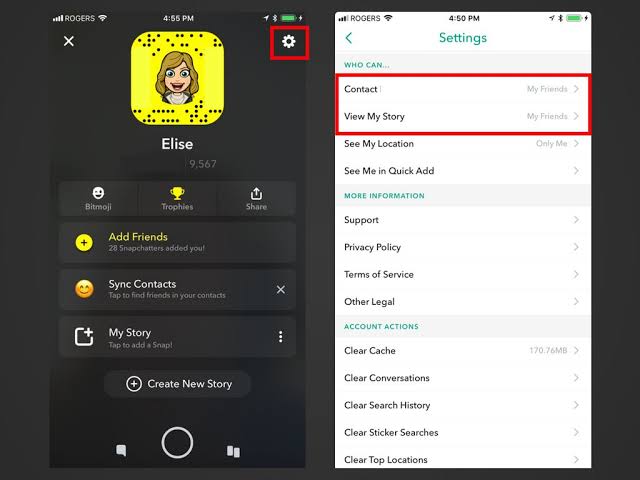
If you are experiencing harassment or threats from someone on Snapchat, it may be beneficial to report their behavior to the platform. Snapchat has strict community guidelines and takes user safety seriously, so reporting inappropriate behavior can help prevent the person from targeting others in the future. To report someone on Snapchat, you can navigate to their profile, tap on the three-dot menu icon, and select the “Report” option. From there, you will be prompted to provide details about the incident, and Snapchat will investigate the matter further.
In addition to blocking and reporting individuals on Snapchat, there are other steps you can take to protect yourself online. It’s crucial to review your privacy settings regularly and ensure that only people you trust have access to your personal information. You can adjust your privacy settings on Snapchat by going to the app’s settings menu and selecting the “Privacy” tab. From there, you can customize who can send you Snaps, view your story, and contact you on the platform.
It’s also essential to be cautious about who you add as friends on Snapchat and avoid accepting requests from strangers or individuals you don’t know well. By being mindful of your online connections and setting boundaries with others, you can create a safer and more enjoyable social media experience.
In conclusion, blocking someone on Snapchat is a straightforward process that can help protect your privacy and well-being online. By taking proactive steps to block and report individuals who engage in harassment or unwanted behavior, you can create a safer and more positive environment on social media. Remember to review your privacy settings regularly, be cautious about who you add as friends, and prioritize your safety and mental health in all your online interactions. With these precautions in place, you can enjoy the benefits of social media while maintaining control over your digital presence.