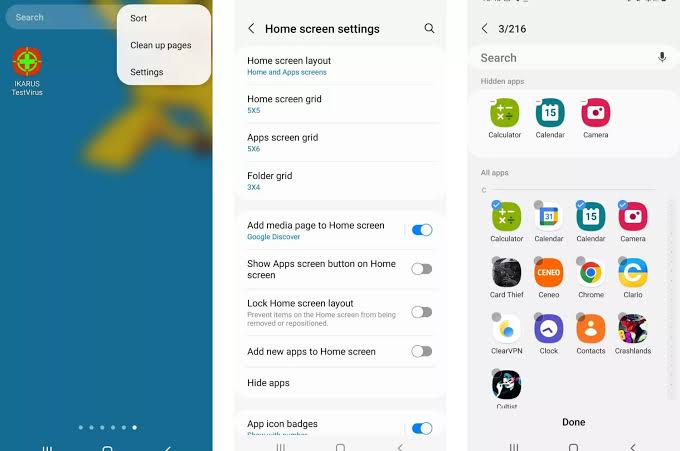
Hiding apps on an Android smartphone can be useful for a variety of reasons, such as maintaining privacy, keeping certain apps out of sight from prying eyes, or simply organizing the home screen. There are several methods to hide apps on an Android device, each with varying levels of effectiveness and ease of use. Here are some ways to hide apps on an Android phone:
1. Use the Built-in App Hider Feature: Some Android smartphones come with a built-in feature that allows users to hide apps without the need for third-party applications. To do this, long-press on the app you want to hide, then select the “Hide” or “Disable” option from the menu that appears. This will remove the app from the home screen and the app drawer, making it invisible to regular users.
2. Utilize the App Drawer Settings: Some Android launchers, such as Nova Launcher, offer settings that allow users to hide apps from the app drawer. By accessing the launcher settings, users can choose to hide specific apps from the app drawer, making them accessible only through a search or by directly accessing the app’s shortcut.
3. Create a Hidden Folder or Space: Another method to hide apps on an Android device is to create a hidden folder or space where apps can be stored out of sight. This can be achieved by using a file manager app to create a new folder or by utilizing the “Hide apps” feature in some custom launchers. Apps stored in the hidden folder will not be visible on the home screen or app drawer, providing an additional layer of privacy.
4. Use Third-Party Apps: There are several third-party apps available on the Google Play Store that can help users hide apps on their Android devices. These apps offer features such as app cloning, hiding app icons, or setting up a secure space for sensitive apps. Popular apps like Apex Launcher, Calculator Vault, and App Hider are examples of tools that can help users easily hide apps on their smartphones.
5. Enable Guest Mode: Some Android devices come with a guest mode feature that allows users to create a separate user account with limited access to apps and features. By setting up a guest account and restricting access to certain apps, users can effectively hide apps from prying eyes while still maintaining accessibility for themselves.
In summary, there are various methods to hide apps on an Android device, ranging from using built-in features and launcher settings to utilizing third-party apps and creating hidden spaces. By following these methods, users can effectively hide apps on their smartphones for privacy, organization, or security purposes.