List Of Sterling Bank USSD Codes & Transfer Codes 2024, what is Sterling Bank USSD codes, Sterling bank transfer code registration, Sterling Bank Customer care, How can you block or unblock the Sterling Bank USSD code?, Sterling bank code to check balance, Sterling bank USSD code for loan, What is the new USSD code for sterling bank
You don’t have to keep going to the bank to make transfers or any bank-related issues like blocking your account/ATM, changing your PIN and so many issues as you can do this from the comfort of your home and anywhere in the world stress-free.
At some point, you may forget the codes for each purpose in Sterling Bank, and you have to google about it again, well this will be your last time as I will give you the list of Sterling Bank USSD codes and transfer codes, so go ahead to screenshot and keep for future purposes.
Now, with the help of these USSD codes, you can make transactions not only without going to the bank but also without an internet connection, interesting right? Let’s get into it
What is the Sterling Bank Transfer Code?
A Sterling Bank transfer code, usually referred to as a USSD code, is a short, orderly easily remembered number that permits customers to carry out various banking transactions with the use of their mobile phones. This code is provided by Sterling Bank and is designed to ensure a convenient and faster way for their customers to access banking services without the need for internet connectivity or visiting the bank.
How does the Sterling Bank Transfer Code function?
Dialing the Code
The customers have to dial a specific USSD code on their mobile phones. For instance, *822# is Sterling Bank’s transfer code.
Menu Options
After you dial the code, you are presented with a menu of options on your phone screens. Options like Balance checks, funds transfers, airtime purchases, bill payments, and more.
Selection of Transaction option
You have to navigate through the menu to select the type of transaction you want to perform. For instance, if they want to transfer funds, you should choose the transfer option.
Providing Information
Depending on your selected transaction, you will be asked to give specific information like the recipient’s account number, the amount you want to be transferred, and any other important details.
Confirmation
After inputting the necessary information, you have to review the details and confirm the transaction. This is where you are required to enter a 4-digit personal identification number (PIN) for security purposes.
Transaction Completion
Once your 4-digit PIN is confirmed, the transaction will be processed, and the requested action is carried out. The money is sent from your account to the intended receiver’s account.
How to Activate/Register USSD Code for Sterling Bank
You cannot enjoy the USSD code services without activating it first, and how do you activate the USSD code for Sterling Bank? I will show you how to in detail:
Ensure Your Phone Number is Linked to Your Sterling Bank Account
You have to ensure that the phone number you intend to use for the USSD transactions is linked to your Sterling Bank account. What do I mean by this? The phone number you registered your sterling bank account with during the opening process at the bank. However, If it’s not linked, visit any Sterling Bank branch to update your contact details.
Dial the USSD Code
After confirming if your number is linked, then proceed to dial the official USSD code for Sterling Bank on your mobile phone. Which is *822#.
Follow the screen prompts
Once you have dialed the code, you will receive a menu of options on your phone screen. Follow the screen prompts to activate your USSD code.
Enter Your Sterling Bank Account Number
You will be asked to enter your Sterling Bank account number. Provide the correct account number of your Sterling account.
Create a PIN (Personal Identification Number)
You have to create a PIN for security purposes, by following the instructions you can set up a PIN that enables you to authorize transactions.
Confirmation
After the completion of the activation process, you will receive a confirmation message stating that your USSD service has been activated.
Using the USSD Code
After activation, you can begin using the USSD code for various banking transactions, like funds transfers, balance checks, airtime/data purchases, and bill payments.
Note: You might be asked to provide your ATM’s last 6-digit pin.
List of Sterling Bank USSD Codes
*822#
The designated and main USSD code.
*822*Amount*Account Number#
This is to transfer to another Sterling Bank
*822*Amount*Account Number#
Transfer to Other Banks
*822*AMOUNT#
To buy Airtime for Self
*822*AMOUNT*Phone Number#
To buy airtime for Others
*822*6#
To check your Balance
*565*0#
To check your BVN (you need to have #50 in your sim card)
*822*BillerCode*Unique Code*Amount#
To pay your Bills like electricity, water, TV etc.
*822*19#
Block & Manage Card if you misplaced your ATM card, you can quickly block it and unblock if needed.
*822*42#
For a Card less Withdrawal
*822#
Reset PIN, select Pin Reset
*822*8#
Check Your Account Number
*822*7#
Account Opening, yes you can open an account from your mobile phone and then go to the bank afterwards to activate
*822*28*AMOUNT*MERCHANTCODE#
Pay Merchant
*822*000*Ref No#
Coral Pay Merchant
*822*22*Seller code*Amount#
MCash Merchants
*822*15#
LCC Toll Payments
The following codes above are very useful so screenshot and keep for future reference.
In conclusion
You can see the usefulness of the List Of Sterling Bank USSD Codes & Transfer Codes 2024 as this article gave good details on it, also you have to know that it is not all issues can be solved by USSD codes but by going to the bank, the USSD codes are designated to make it convenient for little things.
Also, we have similar articles about different banks do well to check them out.





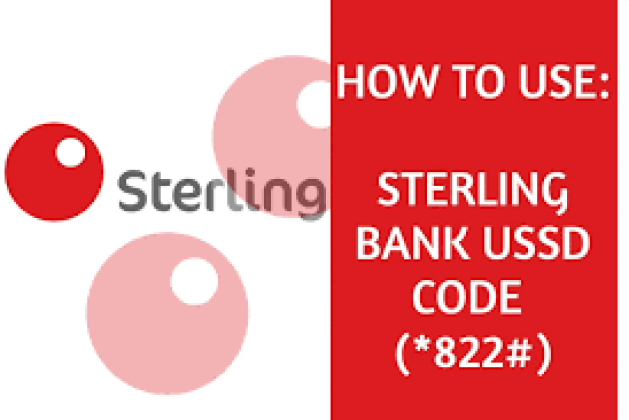



![[Elixir Withdrawal] How To Add Bank Account Number on Elixir Platform](https://dosuggest.net/wp-content/uploads/2024/09/elixirpayment-300x180.jpg)

Leave a comment